从一个性能优化问题,谈一谈关于 react 中的 memo 以及具体场景的应用。
memo
从一个典型场景出发
function Foo(props) {
console.log("Foo render", props.name);
return <div>Foo {props.name}</div>;
}
function App() {
const [checked, setChecked] = React.useState(false);
return (
<div>
<label>
<input
onChange={(event) => setChecked(event.target.checked)}
type="checkbox"
checked={checked}
/>
点击切换
</label>
<Foo />
</div>
);
}
ReactDOM.render(<App />, document.getElementById("app"));
上面代码的结果是,每次点击切换都会触发 Foo render 的 log。
在状态发生切换时,由于 react 的更新机制,导致所有的子组件都会触发 render,当子组件简单时是无关紧要的,但是,如果子组件内部涉及到了比较复杂的计算,或者子组件层级加深内容较多,就会导致性能问题。
PureComponent or React.memo
react 中提供了解决方案,用来处理这种“不需要”进行的 render,其中,类组件可以使用 PureComponent,函数式组件可以使用 React.memo。从原理上看,这两种方式基本相同,都是通过进行两次 props 的浅比较来判断是否触发 render。
function FooComp(props) {
return <div>Foo</div>;
}
const Foo = React.memo(FooComp);
function App() {
const [checked, setChecked] = React.useState(false);
return (
<div>
<label>
<input
onChange={(event) => setChecked(event.target.checked)}
type="checkbox"
checked={checked}
/>
点击切换
</label>
<Foo />
</div>
);
}
ReactDOM.render(<App />, document.getElementById("app"));
函数类型 props
现在我们换一个场景,假设现在有一个需求,需要在页面渲染一个列表,并且在点击节点的时候触发点击事件,我们最直接想到的是下面这种写法:
function FooComp(props) {
console.log("Foo render", props.name);
return <div onClick={props.onClick}>Foo {props.name}</div>;
}
const Foo = React.memo(FooComp);
function App() {
const [checked, setChecked] = React.useState(false);
const list = ["a", "b", "c", "d"];
function handleClick() {
console.log("clicked");
}
return (
<div>
<label>
<input
onChange={(event) => setChecked(event.target.checked)}
type="checkbox"
checked={checked}
/>
点击切换
</label>
{list.map((item) => (
<Foo key={item} name={item} onClick={handleClick} />
))}
</div>
);
}
ReactDOM.render(<App />, document.getElementById("app"));
上面代码的结果是,每次点击切换都会触发 Foo render 的 log。
由于 hooks 的机制,每次修改 state 都会触发一个组件的 render,此时对于 Foo 组件来说,每次 render 的 onClick 方法都是 “新的”,为了解决这个问题,可以使用 useCallback 包装 handleClick 方法。
function FooComp(props) {
console.log("Foo render", props.name);
return <div onClick={props.onClick}>Foo {props.name}</div>;
}
const Foo = React.memo(FooComp);
function App() {
const [checked, setChecked] = React.useState(false);
const list = ["a", "b", "c", "d"];
// function handleClick () {
// console.log('clicked')
// }
const handleClick = React.useCallback(() => {
console.log("clicked");
}, []);
return (
<div>
<label>
<input
onChange={(event) => setChecked(event.target.checked)}
type="checkbox"
checked={checked}
/>
点击切换
</label>
{list.map((item) => (
<Foo key={item} name={item} onClick={handleClick} />
))}
</div>
);
}
ReactDOM.render(<App />, document.getElementById("app"));
此时切换 state 不会触发 Foo 组件的 render。
如果需要在循环中使用索引,可以再增加一层 cache :
类组件中如何处理
解决的方式大致相同,通过 cache 的方式,将函数缓存,从而避免“不需要”的 render。
class Foo extends React.PureComponent {
render() {
console.log("Foo render", this.props.name);
return <div onClick={this.props.onClick}>Foo {this.props.name}</div>;
}
}
class App extends React.PureComponent {
constructor(props) {
super(props);
this.state = { checked: false };
this.list = ["a", "b", "c", "d"];
this.cache = {};
}
render() {
return (
<div>
<label>
<input
onChange={(event) =>
this.setState({ checked: event.target.checked })
}
type="checkbox"
checked={this.state.checked}
/>
点击切换
</label>
{this.list.map((item) => (
<Foo
key={item}
name={item}
onClick={
this.cache[0] || (this.cache[0] = () => console.log("clicked"))
}
/>
))}
</div>
);
}
}
ReactDOM.render(<App />, document.getElementById("app"));
思考
vue3 中的解决方案
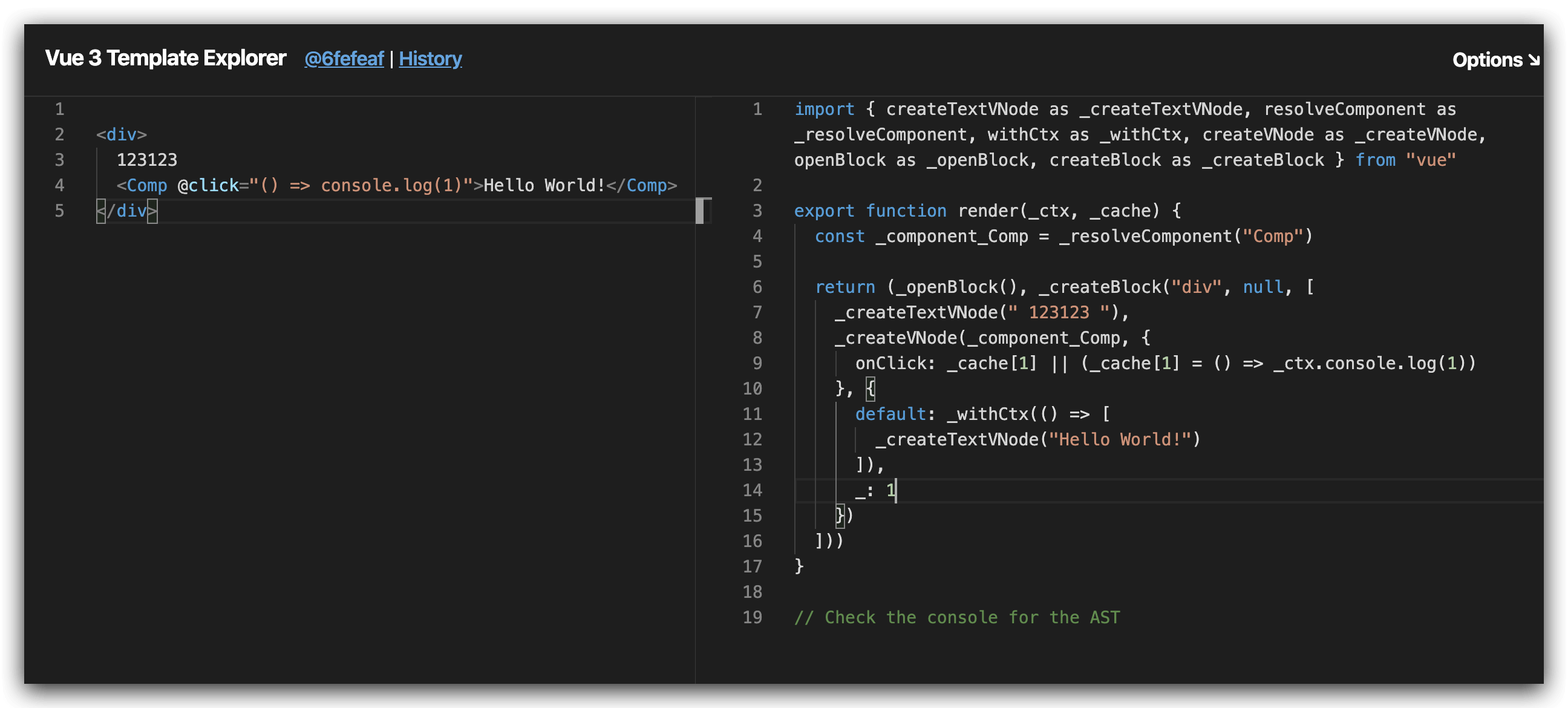
根据 vue3 template playground 给出的结果,vue3 中会在模板解析时增加 cache,从而避免了渲染时的问题。从人性化的角度来讲,vue3 “默默”地处理掉这些可能引起性能问题的点,对开发者也更加的友好,而 react 则更需要开发者对原理有更深的了解,从而在解决问题的时候才能更加游刃有余。
是否需要解决
实际上,在 react 的文档中,涉及 memo 的地方,字里行间都能够体会到 react 是不赞成在不需要性能优化时进行性能优化的,react 官方对 JS 引擎的执行效率,以及 fiber 架构有着足够的信心,对一些“不需要”进行的 render 不是那么看重,反而进行了 cache 实际上会反向对内存产生影响。而 vue 则更偏向于隐式的将问题处理掉,从笔者的角度来看,vue 在这一点上做的更“接地气”一些。
“vue 和 react 的区别是什么”,很多面试官都喜欢问这样的问题,如果从这篇文章上来看,vue 更多的是面向“内存”的框架,而 react,则是面向“CPU”的框架。